What is Cloud Computing? Part 3 – Desktop Virtualization
If you perform an internet search for Desktop Virtualization, you might find an article similar to one of the following:
Windows Virtual Desktop , Techopedia Desktop Virtualization Definition , or What is Desktop Virtualization?
Okay, these go from pretty simple to pretty confusing! Rather than repeat the same trite definition you can get elsewhere, I’m going to introduce a new (and hopefully simpler) concept. Desktop Virtualization makes your personal computer (PC) irrelevant by storing your Desktop in the cloud.
Whoa! Wait a minute. That is a short sentence but packs two BIG “punches”.
First, what exactly is a “Desktop”? Well, when the majority of users log into their PCs, they are typically presented with a screen which contains icons for frequently used applications and frequently accessed folders and files. This is the “starting point” for each user session and is referred to as the “Desktop” by operating system (OS) vendors. The concept of a desktop can be extended to include things like local email files, a My Documents folder (for Windows users), available printers, and mapped network drives. So far, so good?
Also implied is that your Desktop would somehow be stored in the cloud rather than on your local PC. I have taken some liberties with the use of the term “cloud”. Cloud can mean a lot of different things. It could be:
- A locally attached appliance on server that stores “desktops” on your Intranet; or
- A physical server hosted by a service provider that is used to create a “virtual desktop environment” for each user; or
- A group of “virtual” servers offered as a service by a “Cloud Provider” and used for the same purpose.
At Red One NS, we generally mean Amazon Web Services (AWS) when we refer to the “Cloud”.
No matter how the virtual desktop environment is created, once it is deployed, users are no longer tied to a specific device from which to access their Desktop; all that is needed is a network connection to the location where the desktop environment is stored. As a result, personal computers, with their myriad challenges (difficult to secure, hard to manage, and high rebuild/replacement cost), are no longer needed! Instead, an OS agnostic device, with limited memory, storage and CPU resources, can be used to access the virtual desktop environment. Even more exciting, the virtual desktop environment can be accessed from more than one device and in more than one location.
Is that a big deal?
It is if you’re running a business!
The cost of computer support and maintenance is one of the biggest expenses for a growing company. Application and OS licensing, IT management and support, and hardware failure and obsolescence are all major distractions for SMB executives and owners. If PCs can be eliminated in favor of smaller, simpler, less expensive devices that require only a fraction of the ongoing support costs, then businesses can stop worrying about IT issues and start focusing on growing their business.
In summary, Desktop Virtualization is an evolution in personal computing that liberates users from personal computers and shifts all personal compute and storage to the Cloud.
In the next installment of this series, we will take a closer look at the “Cloud” part of Cloud Computing and why it is gaining traction with businesses all over the world.

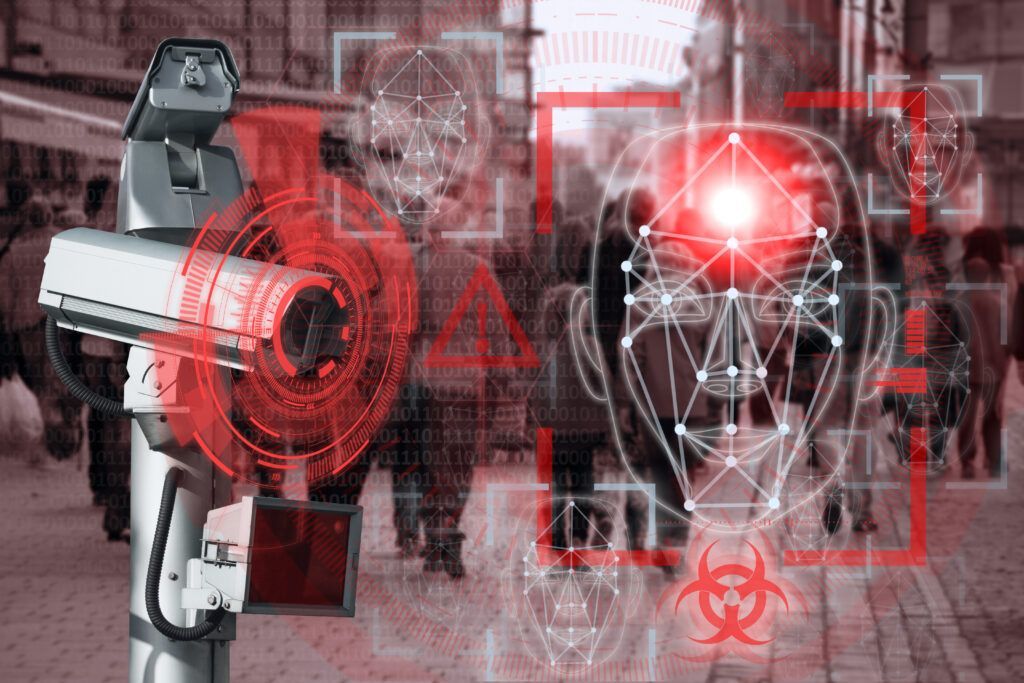





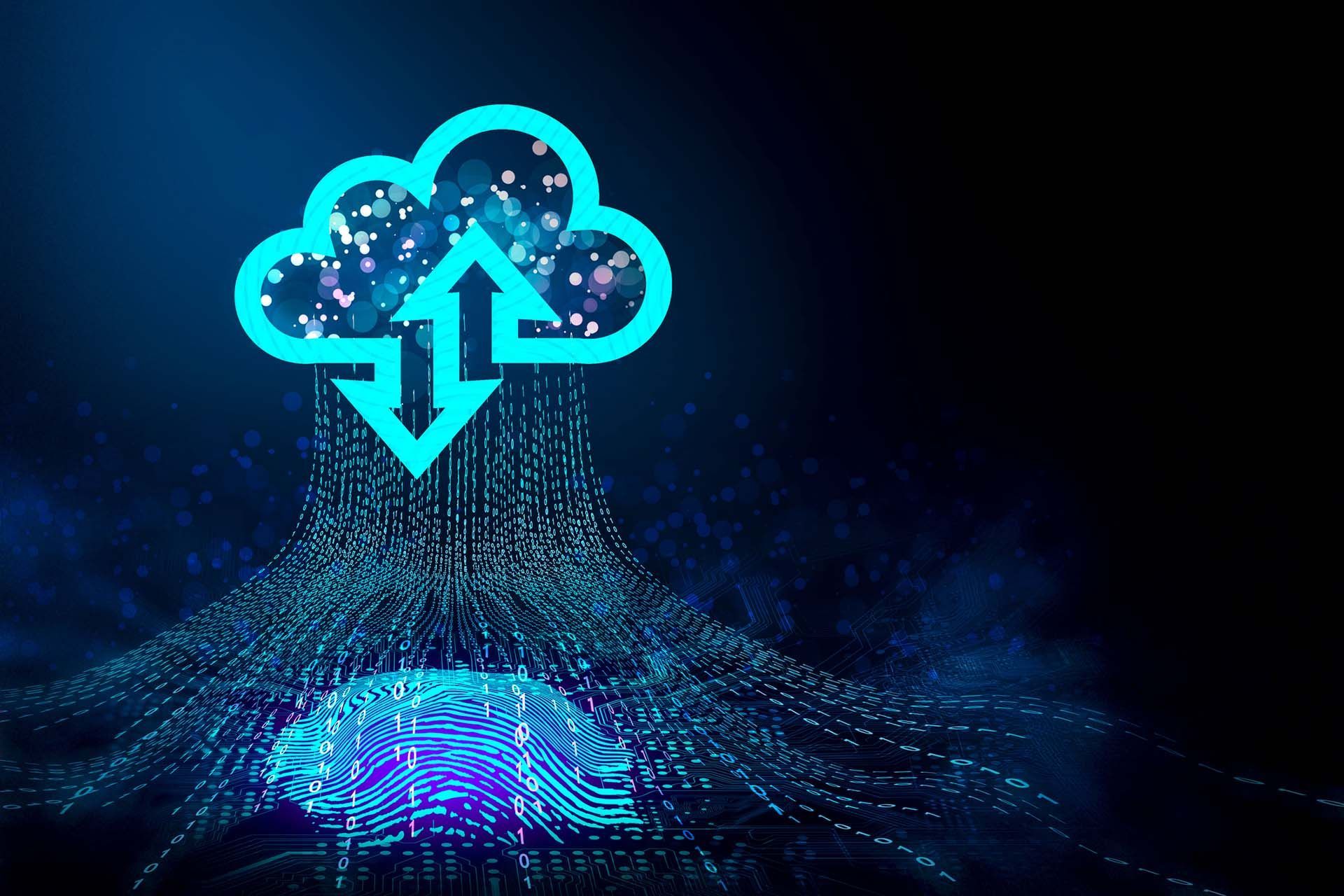
Browse Our Website
Contact Information
Phone: 972-675-5400
Email: info@red1ns.com
Address: 4310 Wiley Post Rd Ste 202E Addison, TX 75001
License Info: B07288701

