Video Surveillance - Analytics Part 2: Centralized Analytics
Centralized Analytics in Video Surveillance:
Efficiency and Insight
Centralized analytics in video surveillance is a robust deployment approach that centralizes the processing and analysis of video data from multiple surveillance cameras. In this blog post, we'll dive into what centralized analytics entails, how it functions, the requirements it demands, and its notable advantages and disadvantages.
What is Centralized Analytics in Video Surveillance?
Centralized analytics is a video surveillance deployment model where video feeds from various cameras are transmitted to a central server or data center for analysis. At this central location, specialized software and algorithms analyze the video streams in real-time or near-real-time. This analysis yields valuable insights, detects anomalies, and triggers predefined actions or alerts based on specific criteria.
How Centralized Analytics Works:
- Data Collection: Surveillance cameras capture video footage at their respective locations and transmit it to the central server or data center through the network.
- Processing: The central server receives these video streams and employs advanced analytics software to analyze the footage. The software performs a range of tasks, including object detection, facial recognition, motion tracking, and behavior analysis.
- Analysis: The analytics software processes the video data to identify events or patterns of interest. For example, it can detect individuals entering restricted areas or vehicles with suspicious license plates.
- Alerts and Actions: When the analytics software identifies an event or anomaly, it can trigger alerts for security personnel or initiate predefined actions. These actions might involve activating alarms, sending notifications, or controlling other systems, such as access control or lighting.
- Storage and Retrieval: Both video footage and analytics data are stored centrally, simplifying the retrieval of information when needed. Centralized storage proves invaluable for investigations, compliance, and auditing purposes.
Requirements for Centralized Analytics Deployment:
- Robust Network: To handle the transmission of video streams from multiple cameras, a robust network infrastructure with sufficient bandwidth and low latency is essential.
- Dedicated Server or Data Center: Centralized analytics requires a dedicated server or data center with the processing power and storage capacity to handle the analytics workload and store data.
- Analytics Software: Specialized analytics software capable of real-time or near-real-time analysis is a fundamental requirement.
Advantages of Centralized Analytics Deployment:
- Centralized Management: Simplifies system administration, updates, and maintenance by managing all cameras and analytics from a single location.
- Scalability: Easily scales by adding more cameras or server resources as needed to accommodate growing surveillance needs.
- Advanced Analytics: Offers access to more advanced analytics capabilities, including deep learning and AI-driven analysis, suitable for complex applications.
- Consistency: Ensures a uniform approach to analytics across all cameras, reducing the risk of inconsistencies or oversight in monitoring.
- Real-Time Analysis: Provides real-time or near-real-time analysis, crucial for applications requiring immediate responses, such as security breaches or emergency situations.
Disadvantages of Centralized Analytics Deployment:
- Bandwidth Demand: Transmitting video data from multiple cameras to a central server can be bandwidth-intensive, necessitating a robust network infrastructure.
- Latency: Centralized analytics may introduce latency as video data is transmitted for processing, which may not be suitable for real-time applications.
- Infrastructure Costs: Setting up and maintaining a centralized server infrastructure can be costly, particularly for larger installations.
- Single Point of Failure: If the central server or data center experiences downtime, it can disrupt surveillance operations and analytics processing.
In conclusion, centralized analytics in video surveillance provides a comprehensive and powerful deployment model that centralizes video data processing, analysis, and management. While it offers advantages in scalability, advanced analytics, and real-time analysis, it may have disadvantages related to bandwidth demand, latency, infrastructure costs, and potential single points of failure. Careful consideration of specific needs and resources is essential when choosing this deployment method.

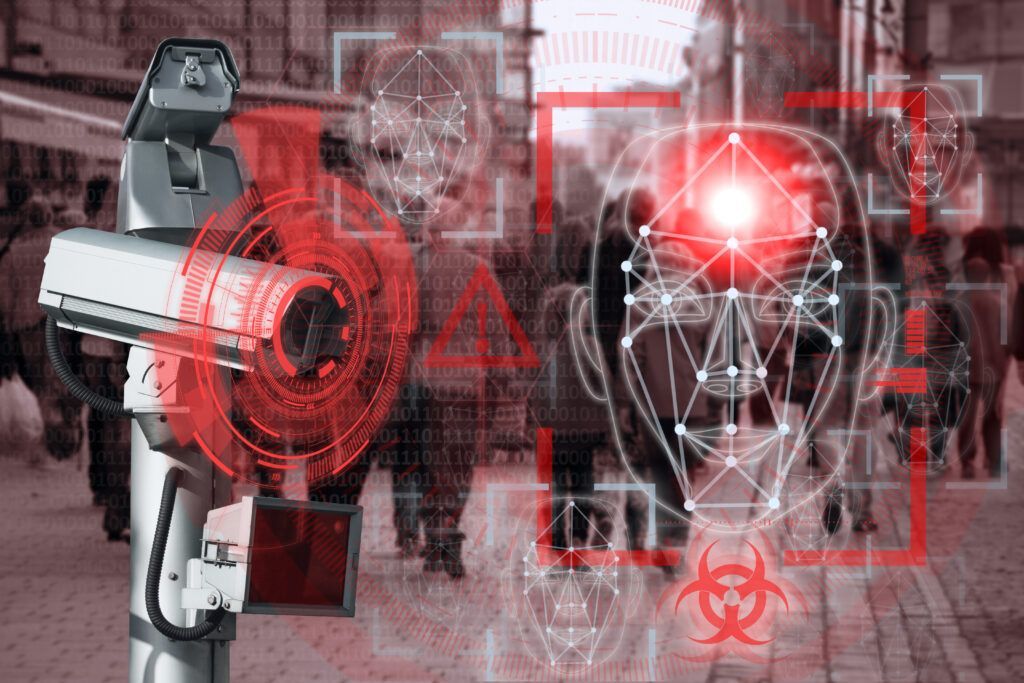





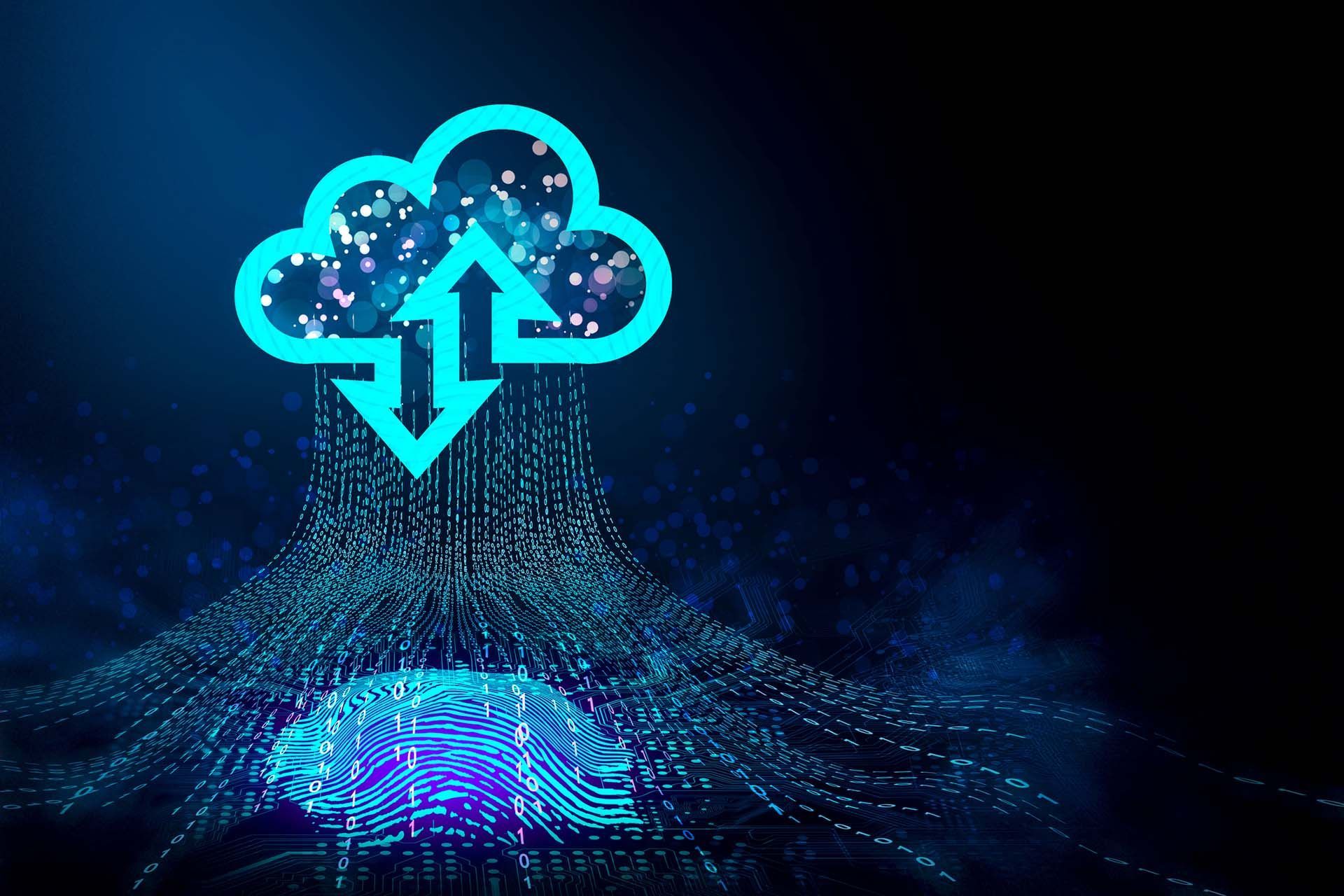

Browse Our Website
Contact Information
Phone: 972-675-5400
Email: info@red1ns.com
Address: 4310 Wiley Post Rd Ste 202E Addison, TX 75001
License Info: B07288701
