What is Cloud Computing Part 7 – Business Continuity
Business Continuity
So far in this series about Cloud Computing, we have explored exactly what Cloud Computing means for small and medium sized businesses (SMBs) and taken a look at Thin Client/Cloud Services architecture and how it can be a powerful equalizer for these companies. Now we will take a look at an equally important aspect of Thin Client/Cloud Services architecture that often gets overlooked by SMBs—the ability to survive a natural or man-made disaster. In the business IT world, this is known as Business Continuity.

According to the Federal Emergency Management Agency (FEMA), almost 40 percent of small businesses never reopen their doors after a disaster.
https://www.fema.gov/protecting-your-businesses
The biggest problem when a natural disaster hits is the absence of a disaster recovery plan. If you are interested in what goes in to developing a disaster recovery plan, check out this FEMA site (your tax dollars at work!).
https://www.ready.gov/business/implementation/continuity

If you read closely, the only suggestion for IT preparedness is that,
“… recovery strategies for information technology should be developed so technology can be restored in time to meet the needs of the business. Manual workarounds should be part of the IT plan so business can continue while computer systems are being restored. ”
If that seems a little ambiguous to you, you definitely aren’t alone. What are you supposed to do if all of your servers and workstations are destroyed? What if all of your backups are gone too? Where do you source new servers and how do you reload all of your applications and personal data on every personal computer?
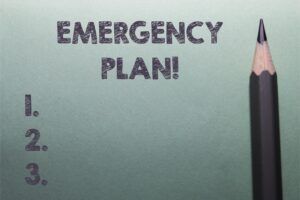
The reality is that most SMBs simply don’t have the resources to create a viable disaster recovery and business continuity plan even if they have the foresight to make the attempt. A “true” business continuity plan requires the ability to deploy replacement hardware and software in a short enough time to prevent clients and customers from canceling contracts and services. It means that all company and personal data (e.g., email and personal files) are restored quickly and efficiently. It means that all workstations have to be re-imaged so that employees don’t experience productivity disruptions.
It probably doesn’t come as a shock that the cost of this “preparedness” is just too high for most SMBs. It isn’t practical to invest the required capital in spares that may never be needed. And the cost of trying to replace an entire network “on the fly” is even more overwhelming. As a result, most SMBs just “roll the dice” and hope that disaster never strikes.
But it doesn’t have to be this way. By migrating all servers and desktops to the Cloud, an organization can access their company network and data FROM ANYWHERE in the world. A direct benefit of Desktop Virtualization is that fully-functioning thin clients can be deployed quickly, thus allowing employees to log into their desktops within hours of an event as if nothing had occurred.
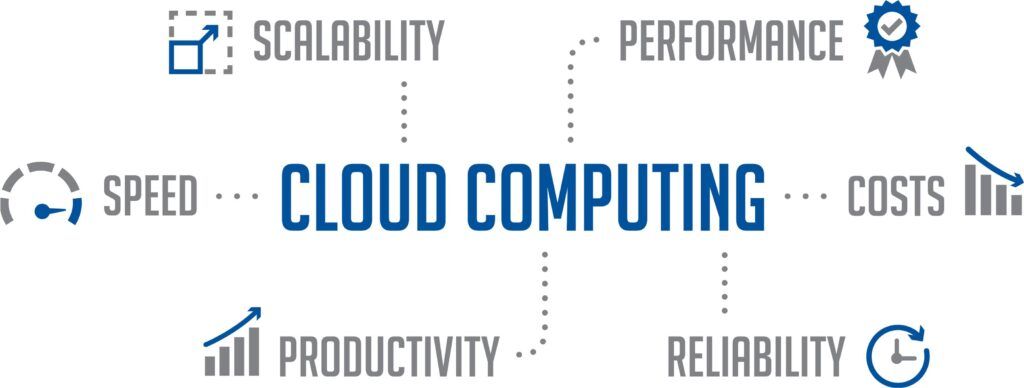
What does this mean? It means that migrating to the Cloud for ALL IT compute—including desktops—empowers SMBs to create realistic disaster recovery and business continuity plans just like Fortune 500 companies. It means that entrepreneurs don’t have to operate in fear, worrying that the next byproduct of global warming will destroy their dreams and aspirations. It means that your business never has to be a statistic or a footnote in the wake of a devastating event beyond your control. If you live in an area prone to natural disasters, the Cloud could be the difference between fulfilling your dream or becoming a statistic.
In the next Installment of this series, we will explore the question of security as it relates to the Cloud—is it less secure because it is outside of an organization’s geographic control or could it actually be more secure than on premise assets on a dollar for dollar basis? Tune in to find out!

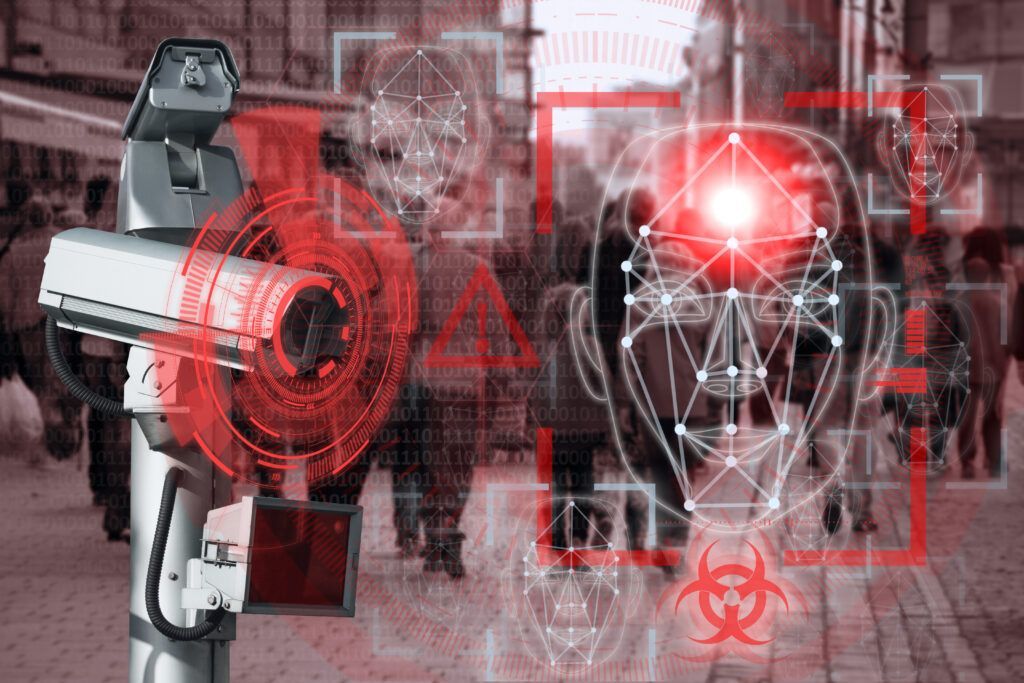




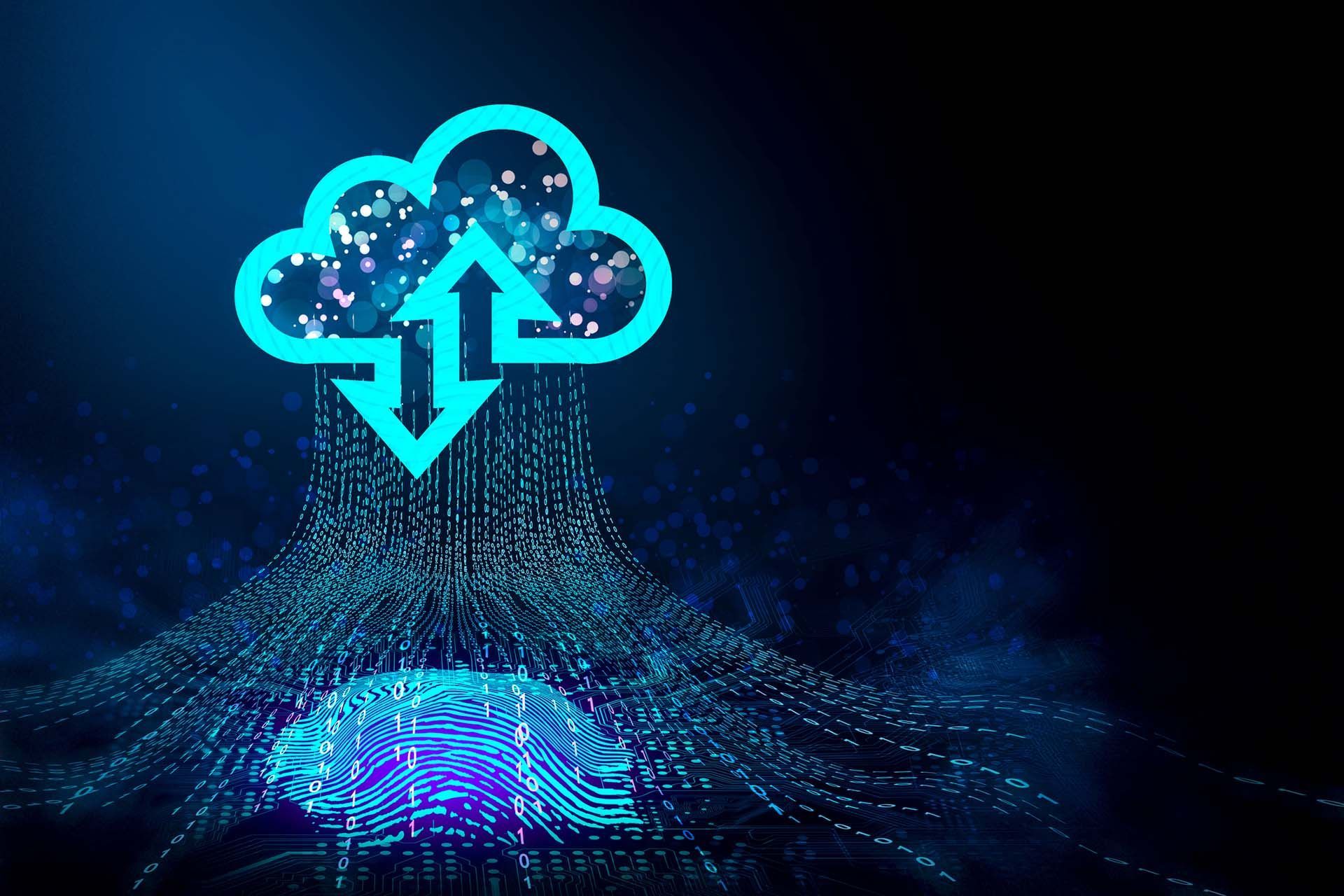

Browse Our Website
Contact Information
Phone: 972-675-5400
Email: info@red1ns.com
Address: 4310 Wiley Post Rd Ste 202E Addison, TX 75001
License Info: B07288701

